You probaly won't use all of these, but I thought I would pass them along anyway. This should work in any Windows word processor, text editor, browser or email client.
1. Make sure your keyboard is in NumLock mode.
2. Hold down the ALT key and enter the number on the numeric keypad.
for ☺ 1
for ☻ 2
for ♥ 3
for ♦ 4
for ♣ 5
for ♠ 6
for • 7
for ◘ 8
for ○ 9
for ◙ 10
for ♂ 11
for ♀ 12
for ♪ 13
for ♫ 14
for ☼ 15
for ► 16
for ◄ 17
for ↕ 18
for ‼ 19
for ¶ 20
for § 21
for ▬ 22
for ↨ 23
for ↑ 24
for ↓ 25
for → 26
for ← 27
for ∟ 28
for ↔ 29
for ▲ 30
for ▼ 31
Sunday, February 14
Keys to make symbols?
Posted by Corie at 2/14/2010 04:46:00 AM
Labels: BLOG Thingies
Subscribe to:
Post Comments (Atom)







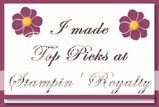

5 Comments:
I learnt something new today! Thanks Connie!
Hugs
Nicola
Thanks! I have more (I think they are different) somewhere. I have been meaning to find them. Have a great weekend :)
Good to know, thanks! ♥ it!!!
OMW! How cool---I often wondered how people did that! THANKS!
? it
Post a Comment